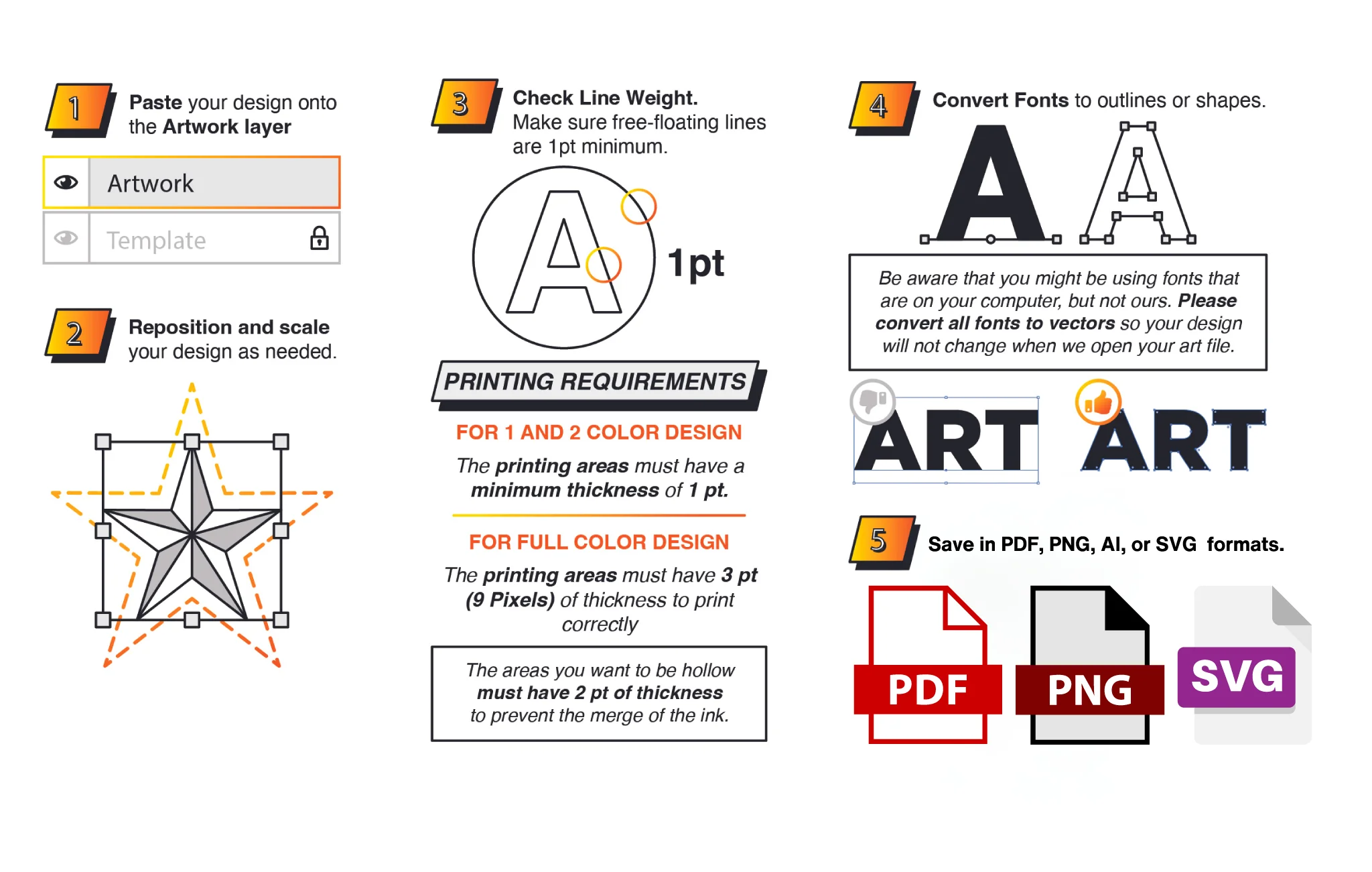Crafting Vibrant Full-Color Gradients with DTF Printing
Achieving smooth and vibrant full-color gradients with DTF (Direct-to-Film) printing requires a meticulous approach, blending advanced design skills with precise printer setup. Begin by designing your files in high-resolution formats using professional tools like Adobe Photoshop or Illustrator. To ensure seamless color transitions, leverage gradient tools and sophisticated layering techniques.
Prepare your DTF printer by accurately calibrating the white ink base layer and aligning color profiles to match your design specifications. Utilize premium-quality DTF inks specifically formulated for vibrant color blending across diverse fabrics. During the transfer process, maintain consistent heat and pressure to preserve the fluidity of gradients.
Before scaling up to mass production, conduct a test print on a single garment to evaluate gradient quality. Make necessary adjustments and progressively refine your technique to achieve outstanding results.
Key Strategies for Perfecting DTF Gradient Printing:
- Design Creation: Employ advanced software like Photoshop or Illustrator to craft smooth gradients using professional layering tools.
- Printer Calibration: Precisely configure printer settings, adjusting the white ink base layer thickness and color profiles for vibrant, accurate gradient reproduction.
- Ink Quality: Use high-quality DTF inks that blend seamlessly while preserving color accuracy across diverse fabric surfaces.
- File Preparation: Save your designs in high-resolution formats such as PNG or TIFF to ensure optimal gradient printing accuracy.
- Test Printing: Conduct thorough test prints to assess gradient smoothness, color fidelity, and overall quality before commencing large-scale production.
Understanding DTF Printing Fundamentals:
Direct-to-Film printing is an innovative method for transferring intricate designs onto fabric. The process involves printing your design onto a specialized film, applying adhesive powder, and using heat to bond the design onto the fabric. This technique excels at producing sharp, detailed images and smooth gradients that faithfully replicate the original digital design.
Thanks to its versatility, DTF printing performs effectively on a variety of fabrics, delivering durable and vibrant results that maintain their brilliance even after multiple washes.
Mastering Gradient Techniques in DTF Printing:
Creating smooth gradients in DTF printing demands a blend of technical expertise and optimized printer settings. Accurately set the white ink base layer thickness and fine-tune your printer’s settings to achieve flawless transitions between colors. Leveraging advanced design software ensures high-quality blending for professional results.
Experimentation is key—explore different color combinations, layering methods, and printing techniques to unlock the full potential of your printer. Consistent practice and staying updated on the latest advancements in DTF technology will refine your gradient printing skills.
Essential File Preparation for Gradient Success:
The foundation of successful gradient printing lies in meticulous file preparation. Utilize design software like Photoshop or Illustrator to create seamless color transitions. Save your files in high-resolution formats such as PNG or TIFF, and configure accurate color settings to maintain fidelity throughout the process.
Always test your gradient design on a single garment before full production. This allows you to identify and resolve potential issues, resulting in clean and vivid gradients.
Optimizing Printer Settings and Calibration:
Accurate calibration of your DTF printer is critical for achieving smooth gradients. Adjust the white base layer’s thickness and optimize ink deposition to ensure precise transitions. Configure your printing software settings for optimal gradient reproduction.
Ensure uniform ink distribution and droplet placement. During the transfer process, maintain appropriate heat and pressure to preserve the integrity of gradients. Regular printer maintenance ensures consistent and professional-quality output.
Selecting the Right Inks for Vibrant Gradients:
The selection of high-quality inks is integral to producing flawless gradients. Monitor ink levels and ensure consistent application to achieve smooth color transitions. Opt for DTF inks specifically formulated to deliver vibrant and durable results across different fabric types.
Regularly test and adjust inks as needed, and maintain your print heads to prevent clogging. Proper ink management not only enhances gradient quality but also ensures the longevity of your prints.
Executing the DTF Transfer Process:
The DTF transfer process transforms digital designs into long-lasting prints on fabric. Print the design onto specialized transfer film using high-quality inks, apply adhesive powder, and use heat and pressure to bond the design onto the fabric.
Carefully align the transfer film and maintain optimal heat and pressure settings for successful adhesion. Proper handling after the transfer ensures that the print retains its sharpness and vibrancy over time.
Material Compatibility for Optimal Results:
Choosing the right fabric is essential for effective DTF transfers. Fabrics like cotton, polyester, and blends typically yield the best results, but each material reacts differently to heat and pressure.
Test fabric samples to verify adhesion, color vibrancy, and durability after washing. Stretchable or moisture-wicking fabrics may require specific preparation or adhesives for optimal outcomes.
Troubleshooting Common DTF Printing Challenges:
Addressing common DTF printing challenges is crucial for maintaining quality. Uneven gradients or patchy ink coverage can be resolved by monitoring ink application and ensuring proper adhesion of the transfer film.
Small fluctuations in heat or pressure can impact gradient smoothness. Verify heat press settings and ensure even distribution across the design. Regularly clean print heads to avoid issues like ink breaks or banding.
Advanced Gradient Design Techniques:
Enhance your gradient designs by perfecting color stops and blending techniques. Opt for high-quality vector files to ensure smooth transitions, and experiment with complementary color schemes. Test different gradient settings to achieve a polished and professional output.
Understanding how DTF technology handles subtle color shifts allows you to optimize gradient flow and tailor your designs to the chosen material.
Frequently Asked Questions:
- Can You Print Gradients in DTF?
- Yes, DTF allows for gradient printing by employing precise color-blending techniques. Proper design setup and a white ink under base ensure smooth transitions.
- How Do I Make My DTF Prints More Vibrant?
- Increase ink levels, use high-resolution design files, and adjust printer settings to achieve richer and more vibrant colors.
- How Can I Create Halftones for DTF Prints?
- Utilize halftone patterns with well-spaced dots in your design software to produce smooth blends and detailed prints.
- Can Printers Produce Gradient Colors?
- Absolutely! Printers create gradients by layering ink in fine droplets, ensuring seamless color transitions.
Conclusion:
By mastering design preparation, printer calibration, and ink selection, you can achieve exceptional results with DTF printing. Understanding the synergy between design, ink, film, and fabric will allow you to produce vibrant, high-resolution gradients that stand out and leave a lasting impression.