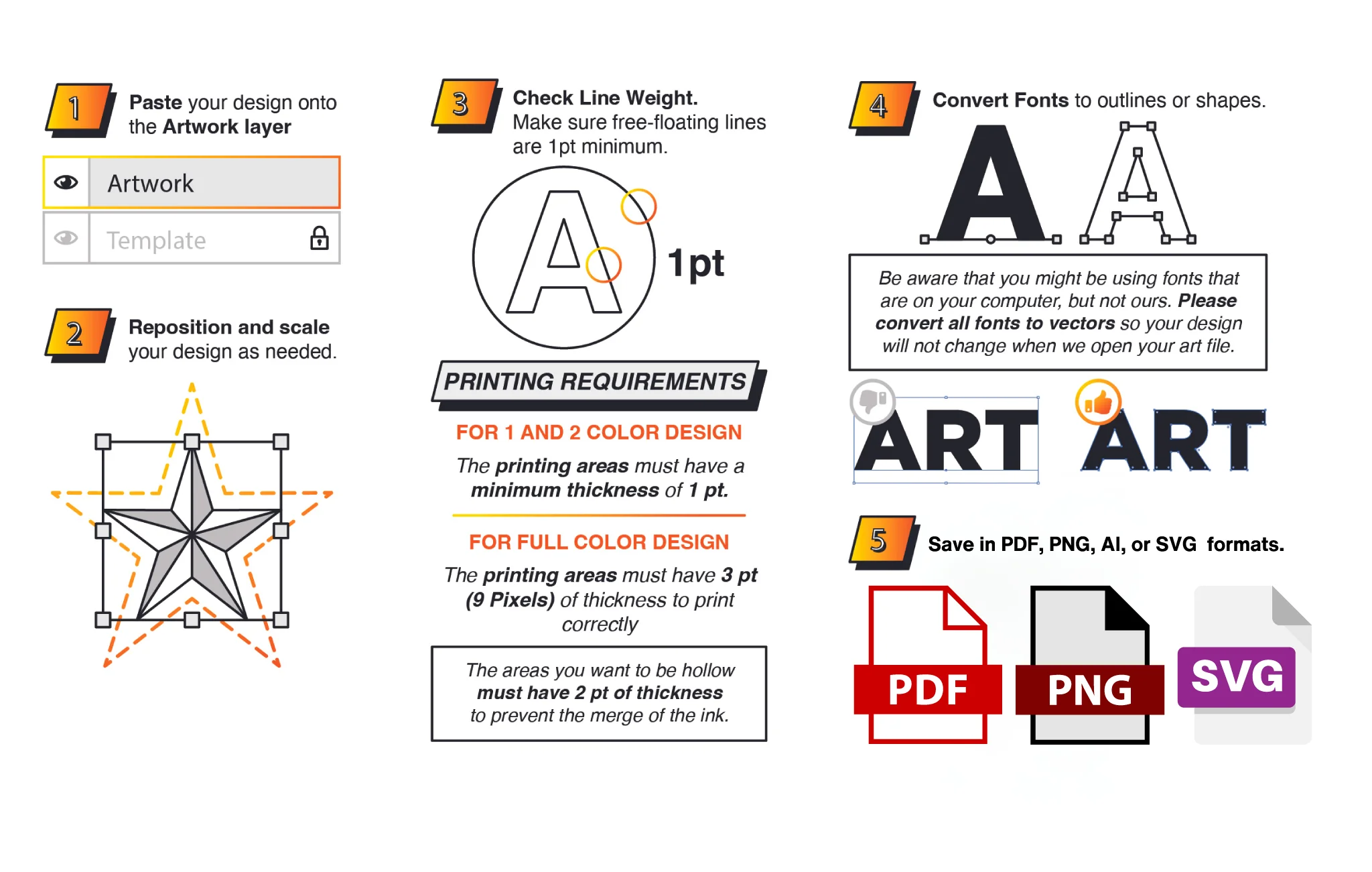Choosing between Direct-to-Film (DTF) and Direct-to-Garment (DTG) printing can be a challenging task, but understanding their primary strengths can make the choice easier. DTF printing boasts extensive material compatibility, vibrant color reproduction, and lower setup costs—especially when integrated with CADlink RIP software like the Cadlink Digital Factory DTF edition at dtfgears.com. On the other side, DTG printing is ideal for 100% cotton garments, delivering soft and breathable prints without the need for transfer films. For businesses that value flexibility, reliability, and an efficient workflow, DTF along with the Best Professional RIP software for DTF printing and DTF software for Epson printers often represents the best value.

What Is DTF Printing?
DTF (Direct-to-Film) printing employs unique inks that are applied to a transparent film, which is then heat-pressed onto fabrics or various surfaces. Key benefits include:
- Versatile Materials
DTF technology is compatible with cotton, polyester, blends, nylon, leather, and hard surfaces, making it a versatile choice for businesses with varied customer requirements. - Bright and Durable Prints
With opaque white ink layers and high-opacity color inks, DTF prints stand out on dark and light fabrics alike. Using CADlink RIP software for DTF at dtfgears.com, you can fine-tune ink curves, halftone patterns, and white ink laydown for consistent, high-quality results. - Affordable Small Batches
Unlike screen printing, DTF doesn’t require screens or cleanup chemicals. You only pay for the ink you use, making it ideal for prototypes, custom orders, and on-demand production. - Efficient Workflow
Integrate Cadlink Digital Factory DTF edition at dtfgears.com into your production chain to automate color management, impose multiple jobs, and queue transfers—minimizing downtime and maximizing throughput.

What Is DTG Printing?
DTG (Direct-to-Garment) printing sprays water-based inks directly onto fabric in a single step. Its core advantages include:
- Soft Hand Feel
DTG inks soak into the fibers, making prints feel like they are part of the fabric rather than just sitting on top. - High Detail on Cotton
DTG shines on 100% cotton shirts, capturing fine lines and gradients without using transfer media. - No Transfer Equipment
Since there’s no film to press, DTG setups can be more compact. However, pre-treatment and cleaning cycles increase maintenance. - Ideal for Photorealism
Photographs, complex art, and full-colour gradients look stunning, provided you stay within compatible fabric types.
Head-to-Head Comparison
| Feature | DTF Printing | DTG Printing |
| Substrate Range | Broad: cotton, polyester, blends, nylon, leather, etc. | Limited: primarily 100% cotton, some blends |
| Print Feel | Slightly raised, soft after cure | Ultra-soft, ink penetrates fibers |
| Setup Cost | Lower: no screens, only film and powder | Higher: pretreatment equipment, periodic head maintenance |
| Colour Brightness | Very bright with opaque white base | Bright on white garments; less vibrant on dark fabrics |
| Durability | Excellent rub and wash resistance | Good, but may fade sooner on low-quality pretreated fabrics |
| Workflow Software | Leverages DTF printing software for Epson printers and Best Professional RIP software for DTF printing for smooth operation. | Often relies on OEM RIP; less flexible software options |
Why Software Matters
CADlink RIP software for DTF
Using CADlink RIP software for DTF at dfgears.com unlocks precise control over color profiles, ink consumption, and white ink layering. It ensures each print heads out perfectly, reducing waste and reprints.
Cadlink Digital Factory DTF edition
The Cadlink Digital Factory DTF Software edition at dtfgears.com offer industry-leading printing automation for large jobs. Its hot folder support and nesting algorithms let you maximize film usage and minimize manual setup time.
Best Professional RIP software for DTF printing
Best Professional RIP software for DTF printing features to look for – spot color replacement, advanced nesting, and predictive ink estimation. CADLink software drives consistency and cost-savings.
DTF printing software for Epson printers
If your production relies on Epson printheads, specialized DTF printing software for Epson printers at dtfgears.com ensures stable white ink circulation, accurate dot placement, and reduces head clogging—keeping your presses running smoothly.
Which Offers the Best Value?
- Start-ups and Small Businesses
DTF’s lower initial investment—combined with CADlink RIP software for DTF—lets you offer a wide product range without high overhead. - High-Volume Apparel Brands
The Cadlink Digital Factory DTF edition scales effortlessly. Automated workflows cuts labor costs while maintaining print quality. - Custom and On-Demand
DTF printing, paired with the Best Professional RIP software for DTF printing, allows you to manage small to medium orders profitably. For Epson platforms, DTF printing software for Epson printers ensures reliability. - DTG Specialists
If your focus is on 100% cotton photorealistic prints, DTG is still a great choice, especially if you have compatible DTG printers.
Conclusion
DTF printing, particularly when enhanced by CADlink RIP software for DTF, known as the Cadlink Digital Factory DTF edition and acclaimed as the top professional RIP software for DTF printing, offers unparalleled versatility, vivid prints, and cost efficiency. For Epson-based workflows, DTF printing software for Epson printers further optimizes reliability. While DTG retains advantages on pure cotton and ultra-soft hand feel, DTF emerges as the best overall value for businesses seeking diverse products, streamlined operations, and controlled costs. Choose the technology that aligns with your customers’ needs—and let our software guide you to peak performance.